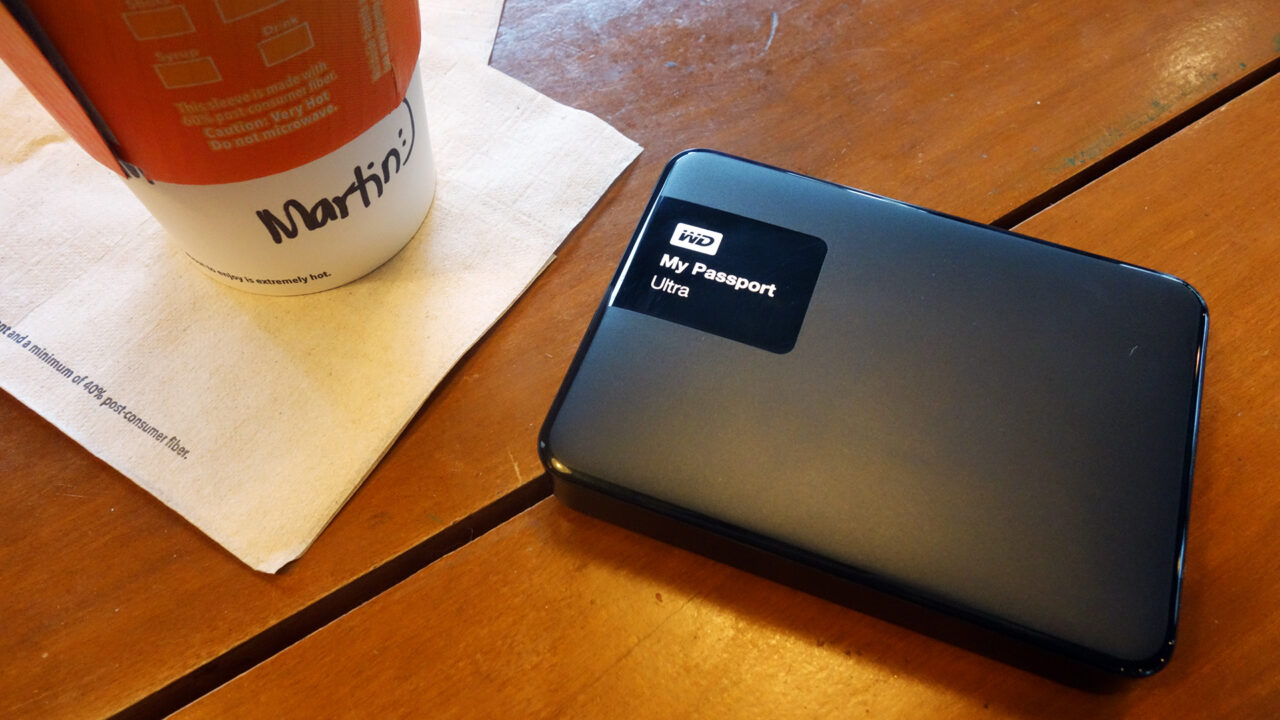In a fast and mobile world like ours, portable storage solutions are incredibly popular and necessary as people need to be able to transfer large amounts of data from one computer to another. While online storage solutions have also become quite popular, many still rely on offline portable drives for their data storage needs. Which is why WD has kept their My Passport Ultra line of portable drives up-to-date with user’s needs and we were able to spend some time with one of the latest iterations of WD’s portable storage drive, the 2TB My Passport Ultra.
Design
The new WD My Passport Ultra features a much simpler design compared to its predecessors. Following the style of the company’s other recently released portable drives, WD has done away with the glossy or textured plastic body and replaced it with a smooth matte plastic shell with a small window of glossy plastic where the WD logo and the name of the drive are printed.
The 2TB unit of the My Passport Ultra that we had measured 3.21 x 4.33 x 0.83 inches, still impressively thin for a drive of its capacity although the 1TB variant of the drive is slightly thinner at 0.62 inches. It was also pretty light, around 8 announces according to WD, but still felt sturdy in hand.
While our unit of the My Passport Ultra came in black, the top shell of the drive can also come in three other colors including White, Blue, and Maroon. And for those who want an extra touch of color and protection for their My Passport Ultra, the company also released the WD Grip Pack, a rubber frame for the drive that comes in a slew of colors.

Features
Like many of WD’s portable drives, the My Passport Ultra comes with a suite of apps that give the drive some extra value. These include apps (for both Windows and Mac) that let users monitor, manage, backup, and secure the WD My Passport Ultra. Specifically, the My Passport Ultra comes with WD Quick View, WD Drive Utilities, WD Backup, and WD Security. The installer for the apps are included in the My Passport Ultra but the apps themselves are installed and run from the user’s computer so they don’t take up space on the portable drive.
WD Quick View allows you take a quick glimpse of your drive’s status including its capacity, lock state, and temperature status; WD Drive Utilities is where you can run diagnostics to check on your drive’s health, set a timer for when the drive goes to sleep after a period of no use, and erase all the date on the drive; WD Backup lets you set scheduled backups for the drive; and WD Security lets you secure your drive by adding a password to it to prevent access.
The included apps all worked as they should and give basic or beginner users an easy way to manage their drive, backup their data, and keep all of it secure. While the apps aren’t necessary to use the My Passport Ultra, they’re an appreciated addition to an already great package.
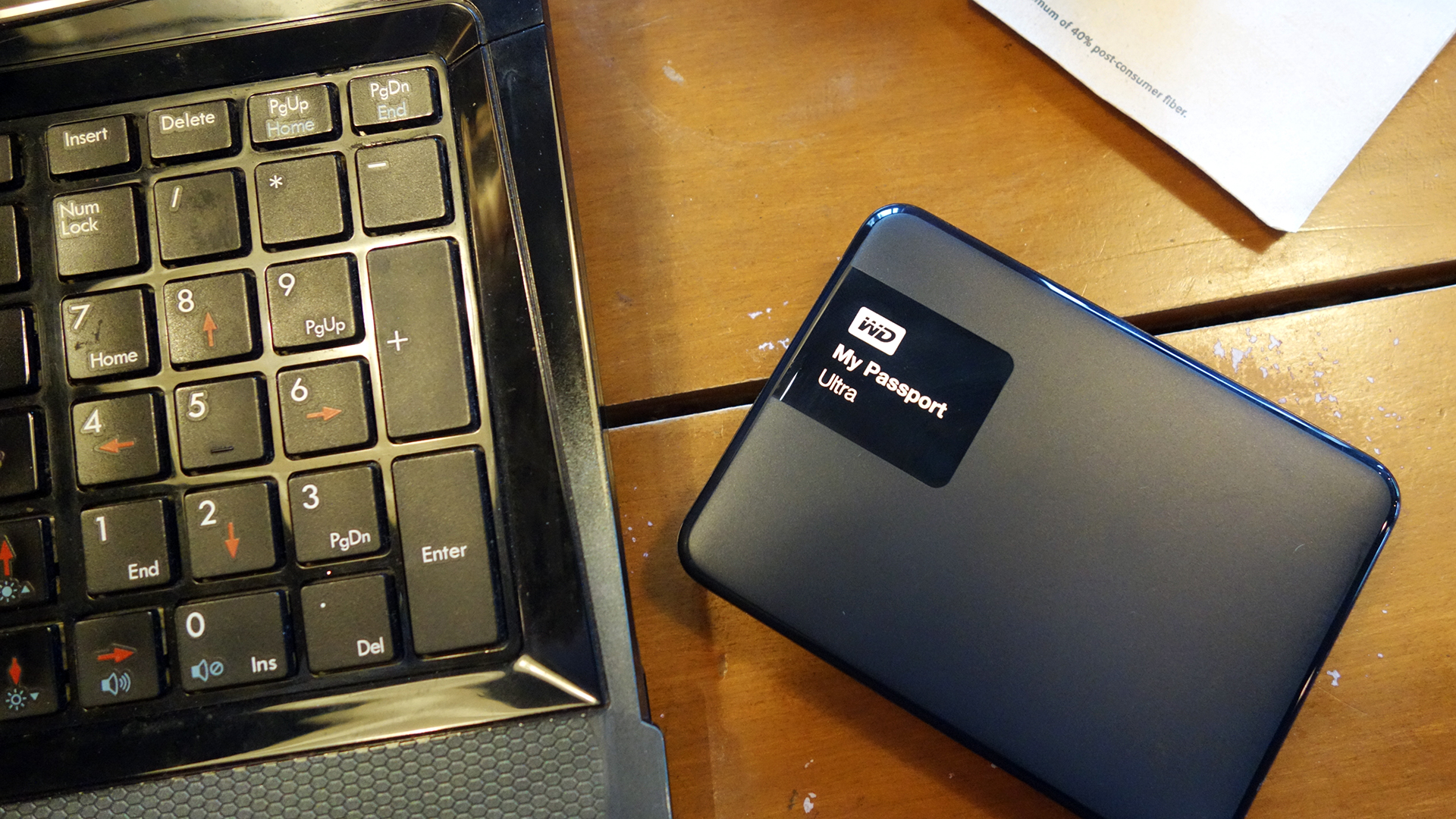
Performance
We ran the WD My Passport Ultra through two of our usual benchmarks programs, namely CrystalDiskMark and ATTO Disk Benchmark to test the drive’s potential performance. We also did a basic drag-and-drop file transfer test to see the drive’s real-world performance.
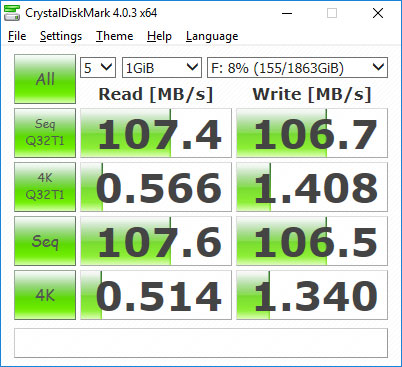
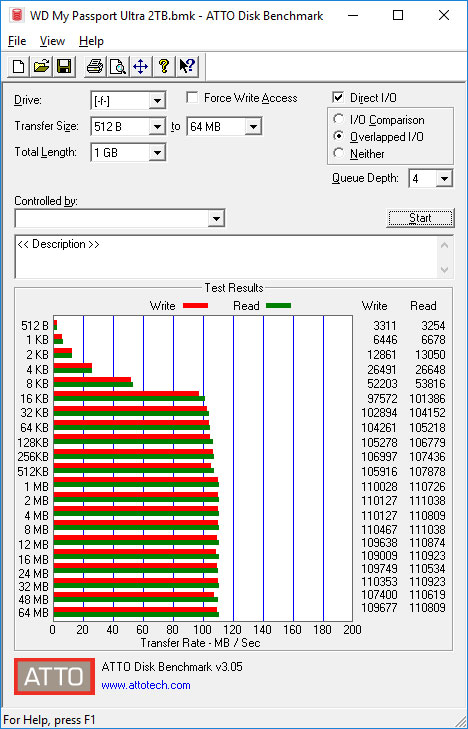
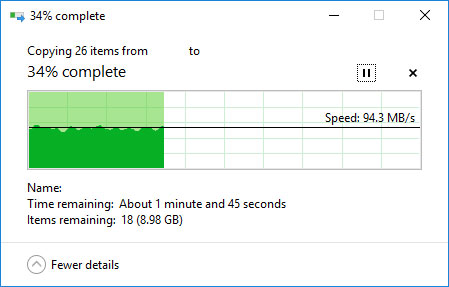
The My Passport Ultra easily achieved impressive Sequential read and write speeds of over 100MB/s on CrystalDiskMark, which is what’s important for portable drives like the My Passport Ultra. We also got similar results on ATTO Disk Benchmark. As for our real-world file transfer test, the My Passport Ultra was able to achieve file transfer speeds of around 95MB/s which aren’t as high as the speeds we got on our synthetic tests but we were impressed nonetheless.
Conclusion
{rating}
WD has always been known as one of the best storage solutions manufacturers in the industry, releasing high-quality and reliable storage solutions for almost every need and/or situation and the My Passport Ultra is no different. The My Passport Ultra not only looks great but is also equally impressive when it comes to performance. And at a price tag of around Php5,500 for the 2TB version, the WD My Passport Ultra offers great value per gigabyte. It’s one of the best portable drives we’ve ever gotten our hands on and we recommend it to anyone looking for a feature-packed, speedy, and reliable portable drive.