It’s been over 10 years since Razer released the first version of the Razer Blade, and since then the company has released several iterations of its gaming laptop, including a number of models featuring different screen sizes and configurations.
The Razer Blade 14 was first introduced back in 2021 and replaces the company’s Blade Stealth line as the company’s smaller form factor model. The new 2023 iteration of the Blade 14 introduces a slew of major upgrades to its features and internals.
Design & Features
The Razer Blade 14 maintains the same slim and sleek design as its predecessors. This includes the aluminum chassis, flat cover, the singular large hinge, the wrap-around frame, the bottom cover with curved edges, and the rounded corners.
The cover of the Blade 14 has a light up green Razer logo while the front right-hand side of the frame has a green power LED. The bottom cover features three rubber feet, two small ones at the front and one longer one at the rear, as well as vents for intake and exhaust.

There are two intake vents for the two fans of the Blade 14 while there is a set of exhaust vents near the rear of the case as well as the rear itself along the hinge of the top cover. There are also two new passive exhaust vents near the front of the bottom cover.
The Razer Blade 14 measures 310.7 x 228 x 17.99 mm, making it one of the thinner and more compact models in its class. It also weighs around 1.8 kg, making it pretty easy to carry and transport.


Display
As its name suggests, the Razer Blade 14 is equipped with a 14-inch QHD+ (2560 x 1600) IPS-grade display. Razer has upgraded the display of the 2023 iteration of the Blade 14 to a 16:10 aspect ratio panel, which has been a growing trend among laptop manufacturers.
The refresh rate of the 2023 Razer Blade 14’s display has also been upgraded to 240Hz from 165Hz to keep it in line with other current gaming laptop models. While there are laptops that feature higher refresh rate displays, those are usually bigger and more expensive.

Other features of the Blade 14’s display is its 3ms (GtG) response time, a max brightness of 500 nits, and a 100% DCI-P3 color gamut. The higher brightness and color gamut make the Blade 14 great not just for gaming but for media consumption and some productivity work as well.
Because of its IPS-grade display and higher max brightness, the viewing angles of the Blade 14 are great in all but the most extreme angles.
Ports
The new Razer Blade 14 features an interesting layout of ports, which are positioned near the rear portion of the sides of the laptop. Each side is equipped with a USB Gen 4 Type-C and a USB 3.2 Gen 2 Type-A port.
Having one of each port on both sides of the laptop lets both left- and right-handed mouse users plug in their devices on the opposite side of where their mouse is, giving them more space for mouse movement especially on smaller desks or tabletops.

As for the rest of the ports, the left-hand side of the Razer Blade 4 has the proprietary power connector port and a 3.5mm combo audio jack while the right-hand side is equipped with an HDMI 2.1 port and a Kensington lock.
In spite of the growing popularity of wireless peripherals, it’s good to see that Razer has still equipped the Blade 14’s smaller form factor with a wide set of ports, giving users more options for connecting and using external devices.

Additionally, the USB Type-C ports on the Blade 14 support both Power Delivery and DisplayPort 1.4 so users will be able to use them to either charge the laptop with compatible USB Type-C power adapters or connect a USB Type-C external display.
Keyboard, Touchpad, & Speakers
One of the design decisions Razer has mostly maintained across its Blade line is the use of a tenkeyless keyboard. While the decision has been questioned at times, especially with Razer’s larger Blade models, it works pretty well for the small form factor of the Blade 14.
Instead of expanding the keyboard to include a numpad, Razer has instead opted to use the space on each side of the keyboard for the laptop’s speakers. The position of the Blade 14’s speakers help them sound much clearer and offer better spatial audio.

However, while the speakers of the Blade 14 are relatively impressive, they’re still hampered by the limitations of laptop speakers when it comes to audio quality and loudness. Nevertheless, they’re still decent enough for casual day-to-day use.
The chiclet-style keyboard of the Blade 14 features membrane switches with a travel of 1 mm and an actuation force of around 63 grams. There’s also per-key RGB lighting that’s powered by the company’s Razer Chroma tech.

The key sizing and spacing of the Blade 14’s keyboard makes it relatively comfortable to type on. The short travel of the keys also makes it easier to type faster. The switches have a nice click to them when pressed and there’s barely any flex on the keyboard deck.
Razer has made the touchpad on the Blade 14 slightly larger than last year’s model, now measuring around 15 x 8.5 cm. The humongous touchpad, especially for a 14-inch laptop, makes it much easier to use and perform certain gestures.
However, those who like to plant their palms or wrists on the laptop deck while typing may end up inadvertently activating the touchpad because of its large size. So that’s something users will have to watch out for if they use the touchpad on the Blade 14.
Specifications & Performance
Arguably the most exciting upgrade to the new Blade 14 is the use of the new NVIDIA GeForce RTX 40-series GPUs. The Blade 14 is available with either an RTX 4060 or 4070. Our review specific review unit has the RTX 4070 with 8GB of GDDR6 VRAM and a TGP of up to 140W.
Razer has partnered the RTX 4070 of the Blade 14 with an AMD Ryzen 9 7940HS CPU, which is one of the best laptop APUs AMD currently has available.
The CPU and GPU of the Blade 14 are then supported by either 16GB or 32GB of DDR5-5600 MHz memory. Notably, the Blade 14 used slotted RAM modules instead of soldered ones so it’s possible to upgrade its memory up to 64GB.
There’s also a 1TB M.2 NVMe PCIe 4.0 x4 SSD that is also upgradeable to up to 4TB.
We tested the performance of the Razer Blade 14 by running it through several synthetic benchmark tests as well as a number of video game benchmarks. Our synthetic benchmarks include the following:
- Cinebench R20
- Cinebench R23
- PC Mark 10
- GeekBench 5
- GeekBench 6
- 3D Mark
- Blender 6
As for our video game benchmarks, we used the built-in or independent benchmarking tools of the following video games:
- Final Fantasy XIV
- Cyberpunk 2077
- Borderlands 3
- Metro Exodus Enhanced Edition
- F1 2020
We ran the tests on each of the Blade 14’s three performance modes – Balanced, Silent, and Custom (Boost/High) – so we can see how well and different each of the modes perform.
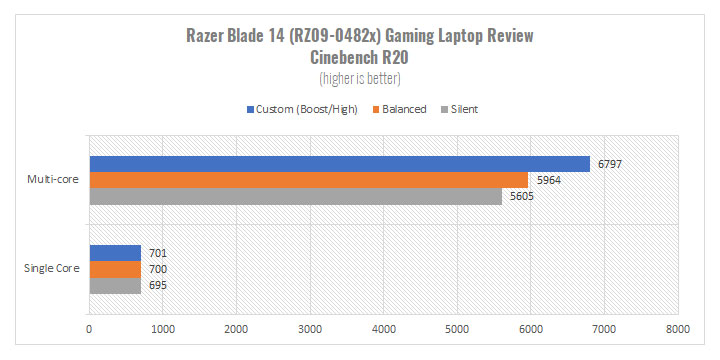
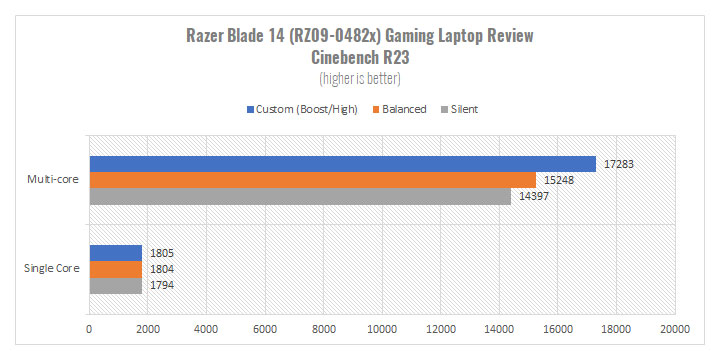
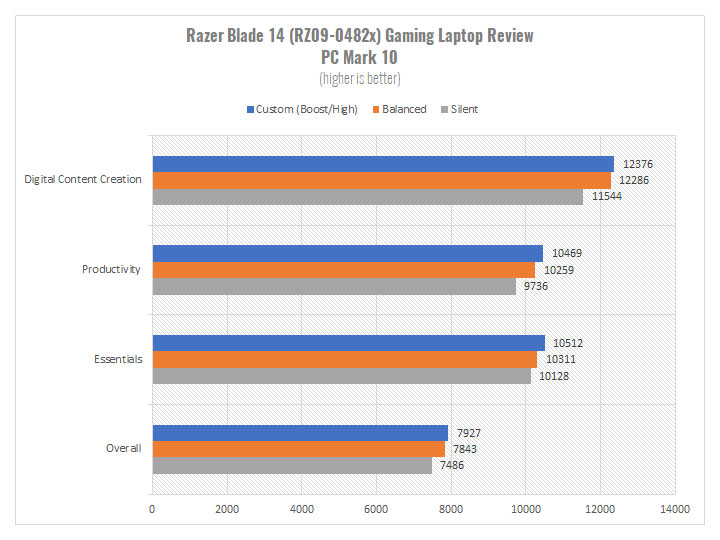
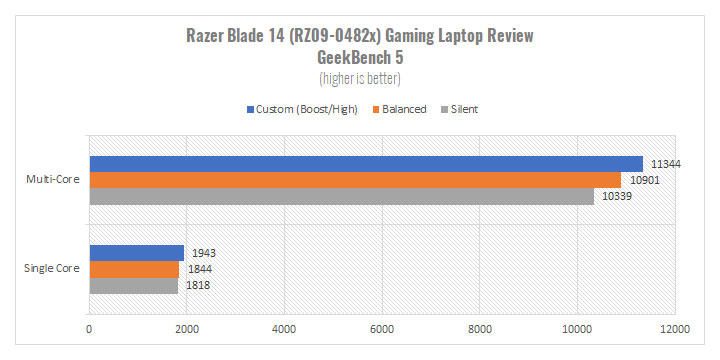
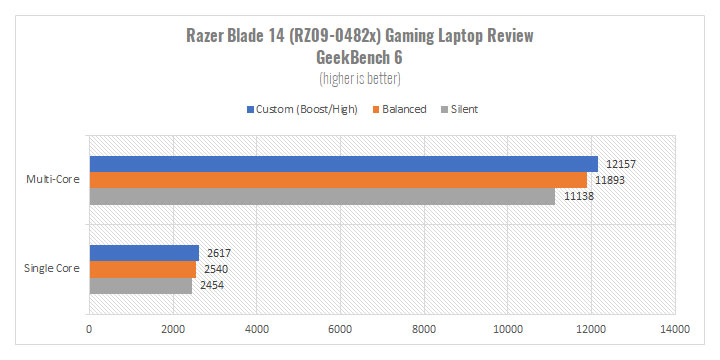
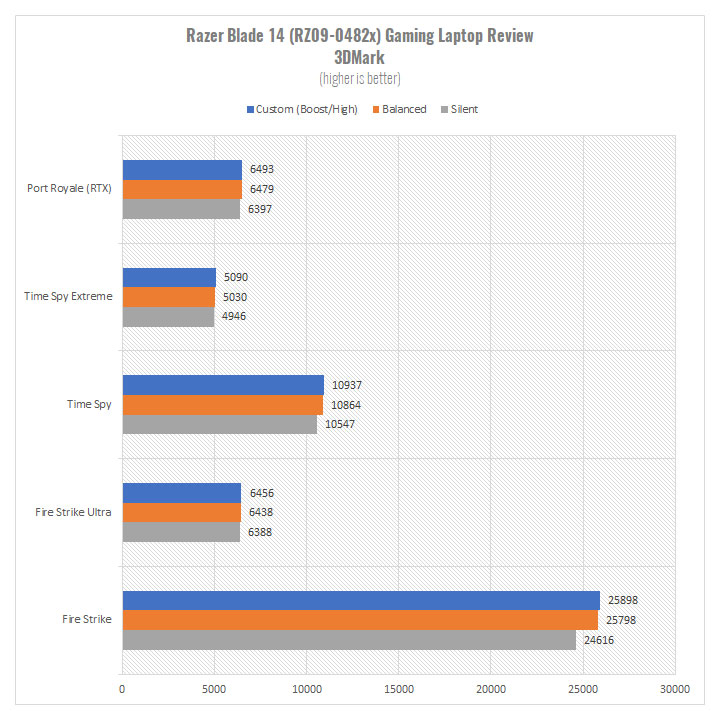
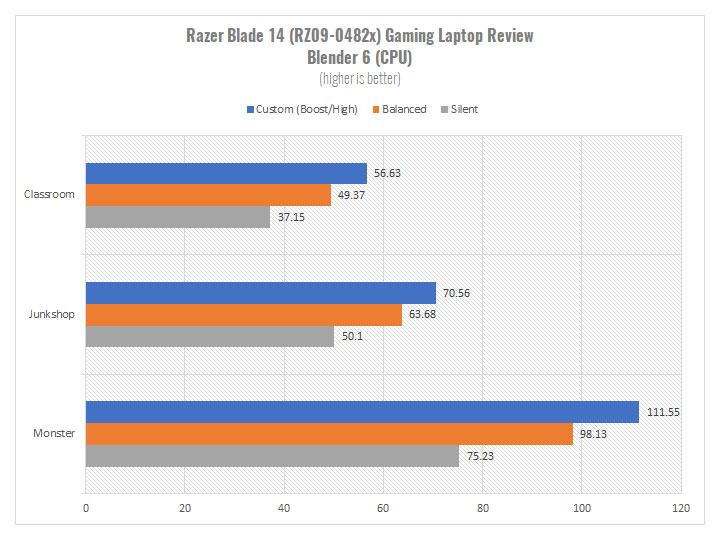
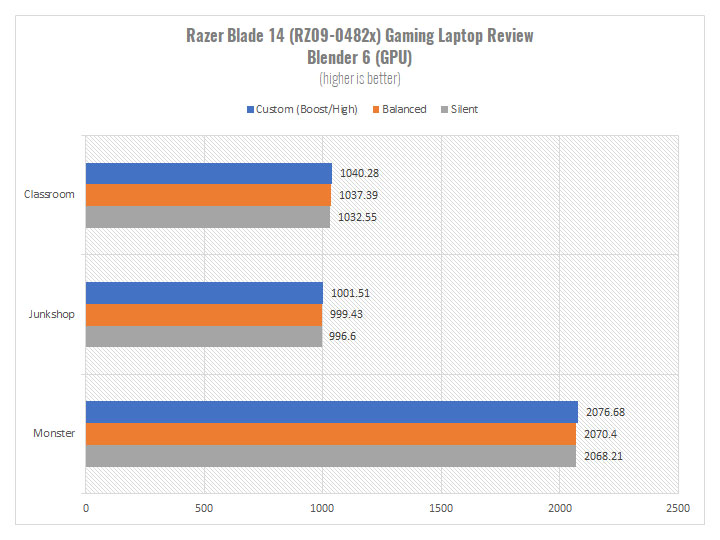
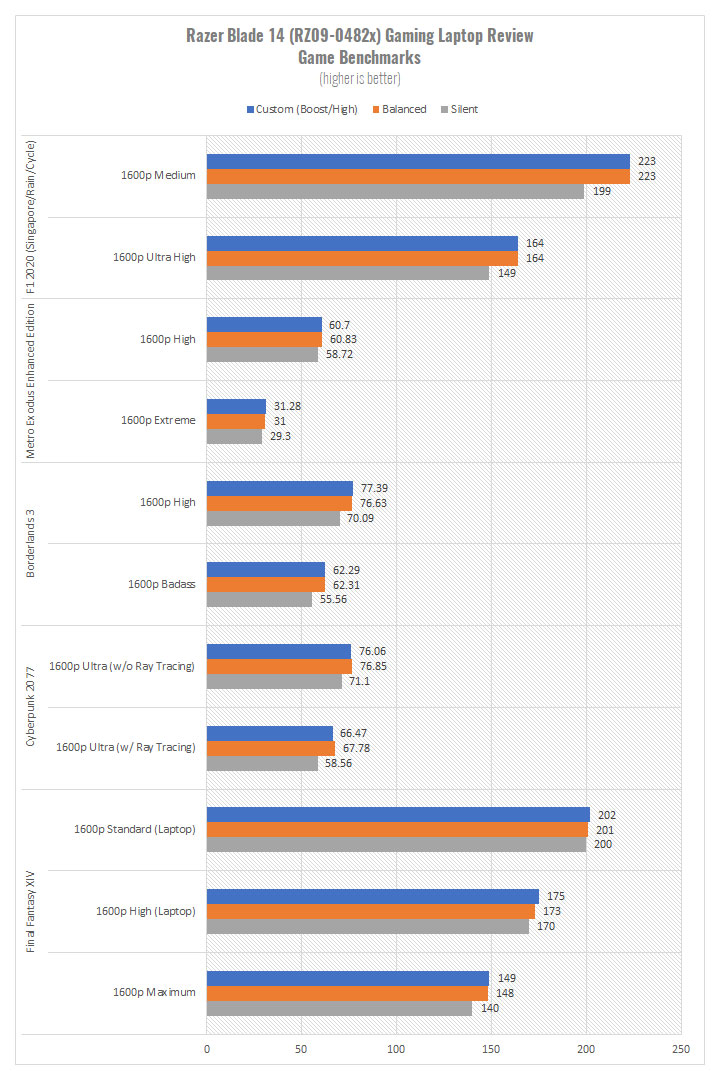
Looking at our results, we’re pretty happy with the performance of the Blade 14. It was able to score well in all of our synthetic benchmarks and was able to run every game benchmark at over 60 fps, with the exception of Metro Exodus Enhanced Edition’s Extreme graphics mode.
The results of running the tests on the Razer Blade 14’s different performance modes were also telling.
While the gap between the three performance modes were more pronounced in the synthetic benchmarks, the gap between the Balanced and Custom (Boost/High) modes were much smaller in our video game benchmarks. The difference between Silent and the two other modes were still noticeable though.
However, even in Silent mode, the Blade 14 was still able to achieve very good results in our game benchmarks. So using Silent mode won’t necessarily mean not being able to play games on the Blade 14.
Additionally, the Razer Blade 14 was able to keep itself cool throughout our tests. The CPU reached a maximum of only 77-degrees while the GPU topped at 75-degrees in Silent mode and around 70 degrees for both components when in Custom (Boost/High).
Battery
Lastly, Razer has equipped the Blade 14 with a much larger battery than its predecessor (68.1 WHr vs 61.6 WHr). Coupled with its more power efficient CPU and GPU, the Blade 14 is able to achieve some impressive battery life numbers.
During our time with the Blade 14, we were able to make the battery last for a little over 8 hours of regular use with the brightness set to half and with Wi-Fi on. Regular use consisted of web browsing, productivity work, and video and audio streaming.
As for its battery life when playing games, the Blade 14 was able to last around an hour and a half of straight gaming, which is what’s expected from a gaming laptop.

Conclusion
Overall, the Razer Blade 14 is a surprisingly impressive laptop. Being able to maintain its core design while still upgrading many of its elements is a noteworthy achievement. The Blade 14 successfully combines a slim, sleek design and portable form factor with great performance and features. The only major barrier of the Blade 14 is its hefty price tag of USD 2,699 (~PHP 153,000), which may make it an inaccessible option for many. However, those that are willing to shell out more for it will likely not be left wanting. If you’re looking for a ultra portable gaming laptop that looks and performs great, then check out the new Razer Blade 14.


