When ASUS first unveiled their first dual-screen laptop design with the ZenBook Pro 15 and the original ScreenPad in 2018, it was a unique and innovative feature that the company not only expanded to more laptops in 2019 but also unveiled the next evolution of the concept in the ZenBook Pro Duo and ZenBook Duo and their ScreenPad Plus secondary displays. This year, ASUS has unveiled the new ZenBook Duo 14 (UX482), which features several significant design updates from its predecessor.
Some of the more notable changes with the ZenBook Duo 14 (UX482) is the new version of its ErgoLift hinge design that not only lifts up the back of the laptop but also automatically tilts the laptop’s ScreenPad Plus up to provide better viewing angles for both the main and secondary display as well as a more ergonomic typing experience with the slightly angled keyboard and touchpad. ASUS sent us the ZenBook Duo 14 (UX482) a few weeks ago (check out our unboxing here) for us to review.
Design & Features
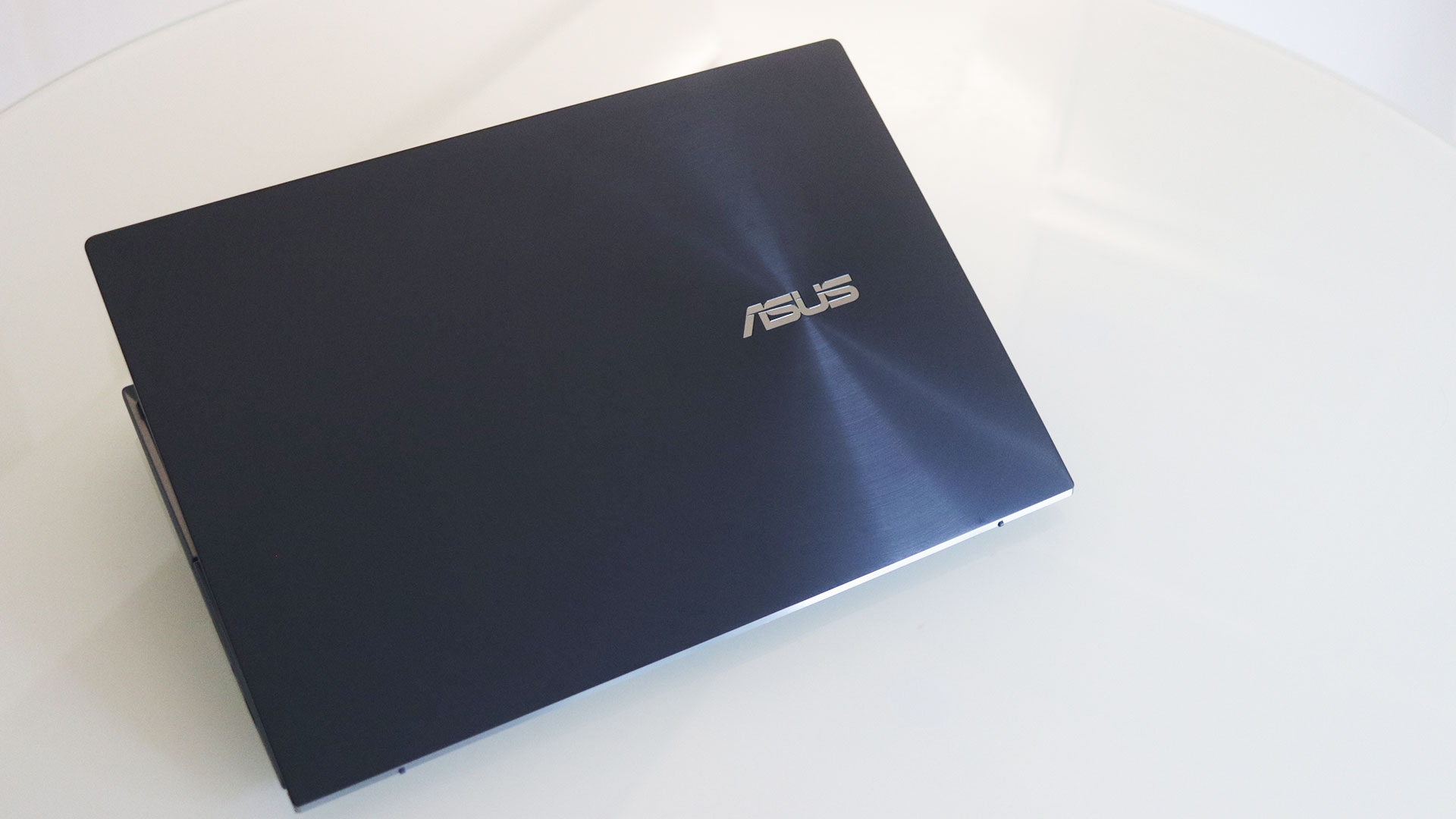

As we mentioned in our unboxing, the chassis of the ZenBook Duo 14 (UX482) still comes in the same design and material combo as its predecessor, with its aluminum lid and magnesium body. The signature radial design and finish that ASUS calls Celestial Blue is also still present. In spite of its chassis material, the new ZenBook Duo 14 only weighs around 1.6kg, which is about 50 grams lighter than its predecessor and is even thinner at only 16.9mm compared to the 19.9mm thick chassis of last year’s model.
The bottom of the chassis is pretty bare, with vents for the speakers on each side of the bottom cover and a small vent in the middle for either passive intake or exhaust. There are also two long rubber feet to hold up the laptop, although the rear strip is only utilized when the laptop is closed as two rubber feet on the rear of the lid take over when it’s opened.

The most significant change that ASUS has made with the ZenBook Duo 14 (UX482) though is its new hinge which, along with the ErgoLift design that’s been present in many of the company’s models over the last few years, now also tilts the ScreenPad Plus up by a few degrees when the lid is opened. Apart from a slight clicking sound when it starts lifting the ScreenPad Plus, the new hinge works pretty well and is able to keep the secondary display secure despite being elevated. And in spite of doing double duty, the lid of the laptop is still easy to open or close yet features almost no wobble.
The magnesium body of the ZenBook Duo 14 (UX482) also feels impressively rigid, even around the more assumably more vulnerable areas of the laptop, such as around the ScreenPad Plus as well as the center of the keyboard and bottom cover.

Because of its hinge design, all of the ports of the UX482 are placed on either of its sides, with an HDMI 1.4 port and two Thunderbolt 4 ports on its left-hand side while a single USB 3.2 Gen 1 Type-A port, 3.5mm combo audio jack, and microSD card reader are placed on its right-hand side. While the two Thunderbolt 4 ports are a welcome change with this new model, the removal of the dedicated AC adapter port somewhat reduces the connectivity options of the UX482 as one of the two Thunderbolt 4 ports will end up being allocated to the included 65W USB Type-C power adapter. Retaining the one USB 3.2 Gen 2 Type-C port from last year’s model would have helped balance out the removal of the dedicated AC adapter port.
Display

ASUS has equipped the ZenBook Duo 14 (UX482) with a new 14-inch Full HD (1920 x 1080) IPS-level display that’s supposedly brighter than its predecessor with a new peak of 400 nits, which definitely makes the viewing experience better, although viewing the display will still be a struggle under direct sunlight. According to ASUS, the main display panel of the ZenBook Duo 14 (UX482) features a 100% sRGB color gamut and is Pantone Validated. While we’re currently unable to verify the color and brightness performance of the display, we were still fairly impressed by the color reproduction of the ZenBook Duo 14’s main display.
The ScreenPad Plus has also been upgraded to a max brightness of 400 nits to match the main display. While the improved brightness, along with the new tilting mechanism, does help the ScreenPad Plus stay consistent with the main display, the viewing angle range in which both screens are almost identical is relatively smaller than expected so it’s easy to start noticing a difference between the two when both are set to full brightness. Adjusting the brightness of both displays does circumvent this issue to an extent.

The viewing angles of the main display are mostly impressive, only showing some contrast shifts but barely any color differences when viewed from sharper angles. Unfortunately, the same can’t be said about the new ScreenPad Plus, which shows larger contrast and color shifts much sooner than the main screen. Both displays suffer from a bit of backlight bleeding as well, particularly in the lower right corner of the main display and the upper right corner of the ScreenPad Plus.
In spite of that, the new functions of the ScreenPad Plus still make it an impressive and innovative feature. Having the option to move windows and other applications to the ScreenPad Plus significantly helps with multitasking simply by the nature of having more display real estate. Having either reference material or media running on the ScreenPad Plus frees up the entire main display for more important tasks. The Task Swap and Task Flicking features were particularly useful for managing the windows or apps that were running on both displays.
The new Control Panel feature, which currently works with some Adobe applications such as Photoshop, was also pretty useful and allowed us to make certain functions or tools within the programs much more accessible than they normally would. While the Control Panel did feel slow or clunky at times, it’s definitely a good start for a tool that may be updated in the future and may significantly improve the workflow efficiency of people who use these apps. It’s a feature that definitely maximizes the concept of the ScreenPad Plus.
Keyboard & Touchpad

ASUS has expectedly stuck with the same keyboard and the touchpad for the ZenBook Duo 14 (UX482) as its predecessor and as such still remain two of its biggest weaknesses, primarily due to their positions and dimensions. While their forward position is necessary to accommodate the ScreenPad Plus and placing the laptop on the desk makes the experience workable, using the laptop in a cramped area or on one’s lap makes the keyboard and touchpad difficult to use. The placement of the touchpad also makes it difficult to use for left-handed users.
The keyboard switches give a pretty decent typing experience due to their soft texture, short travel, and snappy feedback, but cramped layout and the shorter keys do take some time to get used to. The incredibly short arrow keys, which several laptop manufacturers have implemented from time to time, are as tricky to use as ever. As for the touchpad, its narrow dimensions make its use limited, any gestures that require wide horizontal movements are pretty much undoable. While using a wireless mouse will circumvent the touchpad issues, the ScreenPad Plus can also be used as a humongous touchpad as a built-in alternative.


ASUS also tries to improve the viewing and typing experience of the ZenBook Duo 14 (UX482) even further by including a folding stand that sticks to the bottom of the laptop with adhesive. The stand works pretty well to improve the angle of the ScreenPad Plus to help match it with the main display more. It also makes using the keyboard better by making the farther key rows easier to reach. While it does help improve the experience of using the ZenBook Duo 14 (UX482), the stand also makes placing the laptop on a desk even more important.
Performance

The ZenBook Duo 14 (UX482) is available in several variants with the main differences between each one being its CPU and GPU. Our review unit was equipped with an Intel Core i7-1165G7 processor, an NVIDIA GeForce MX450 GPU, 16TB of 4266MHz LPDDR4X RAM, and 1TB of M.2 NVMe PCIe 3.0 x4 SSD storage. It also comes in a variant with an Intel Core i5-1135G7 and without the GeForce MX450, leaving only the Intel Iris Xe GPU for graphics.
We ran our usual suite of benchmark tests on the ZenBook Duo 14 (UX482) with a few adjustments, particularly with our gaming benchmarks as we can pretty much ascertain from the laptop’s specifications that more demanding AAA won’t be able to run at a decent frame rate on it. As such, we’ve changed our lineup of game benchmarks to titles that better match the ZenBook Duo 14’s specifications.
Our benchmark tests included the following:
- Cinebench R15
- Cinebench R20
- PCMark 10
- GeekBench 5
- 3DMark
- LuxMark
- CrystalDiskMark
- AS SSD
Our benchmark tests show some interesting results, a lot of which center around the laptop’s processor. The Core i7-1165G7 is part of Intel’s latest line of mobile processors and was released during the third quarter of 2020. It features four cores and eight threads so is part of the new product stack’s lower range. So while the ZenBook Duo 14 (UX482) has a hard time scoring competitively on multi-core tests, it’s able to beat out other laptops with higher-tiered CPUs in single-core benchmarks, which can be seen in our Cinebench and GeekBench tests.
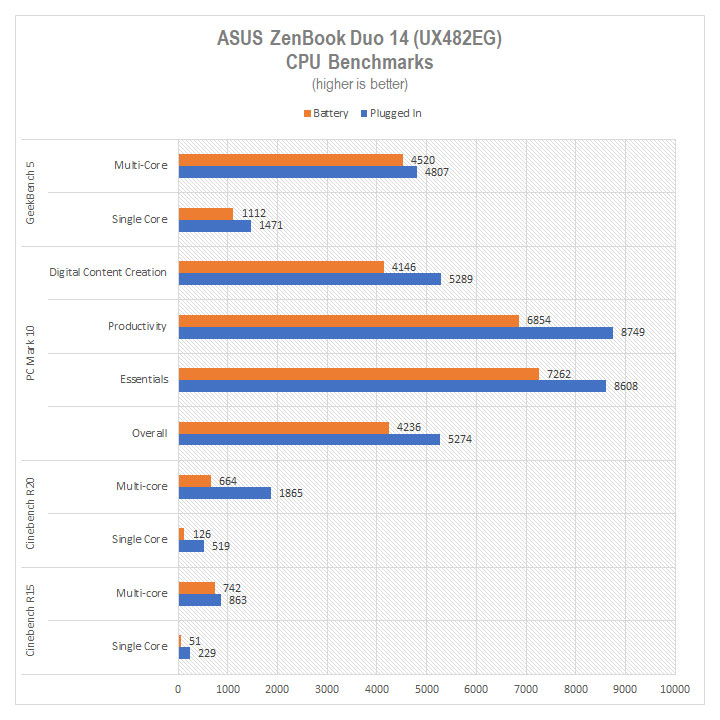
Our PCMark 10 results also show some very competitive numbers which somewhat show the performance gains of the new line of processors from Intel. Notably, the performance of the ZenBook Duo 14 (UX482) was also pretty surprising when it was unplugged and running on battery. When plugged in, the laptop uses about 40 watts but is limited to around 12 W when running on battery in the Better Battery mode. This reduces the performance of the ZenBook Duo 14 (UX482) quite significantly in some cases while in other cases it’s able to score slightly lower or even better.

We found the inconsistencies in the performance between running the ZenBook Duo 14 (UX482) while plugged in and on battery were due to the processor’s thermals. When it was plugged in and able to draw more power, the Intel Core i7-1165G7 tended to reach temperatures of up to 94 degrees on heavy loads, which led it to lower its clock speeds to stabilize its thermals. But when it was running on battery, the aforementioned lower power limit prevented it from overheating and throttling, which gave us decent or even better results.
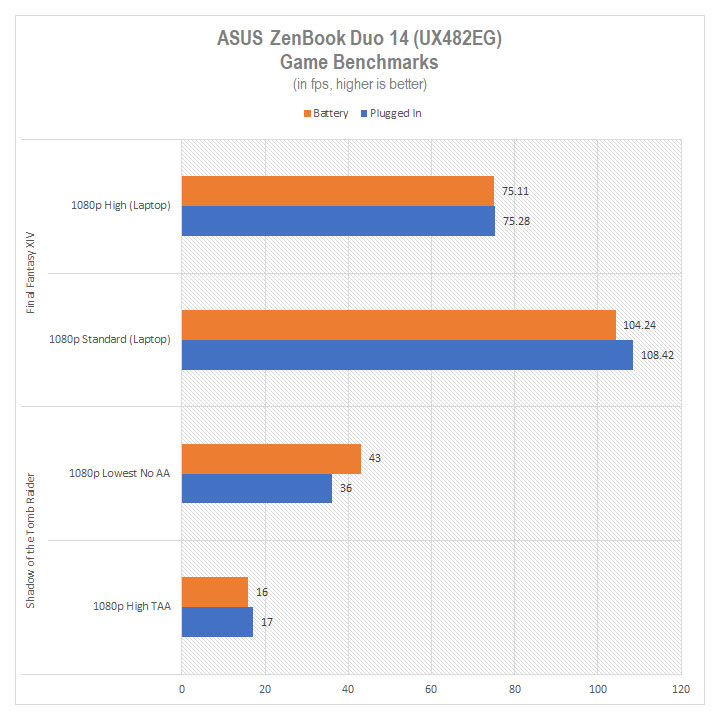
This is particularly evident in our Shadow of the Tomb Raider benchmark, which saw significantly better results when the laptop was running on battery. Hopefully, a future update can help resolve this issue so the performance when plugged in is better and more stable.
As for our other game benchmark, Final Fantasy XIV: Shadowbringers, the ZenBook Duo 14 produced pretty impressive numbers that were similar whether it was plugged in or on battery. Overall, while gaming on the ZenBook Duo 14 is limited due to the GeForce MX450, it isn’t impossible. Older AAA games may perform well enough when set to their lowest settings but lighter titles such as some MMORPGs and esports titles may run pretty well.
Storage
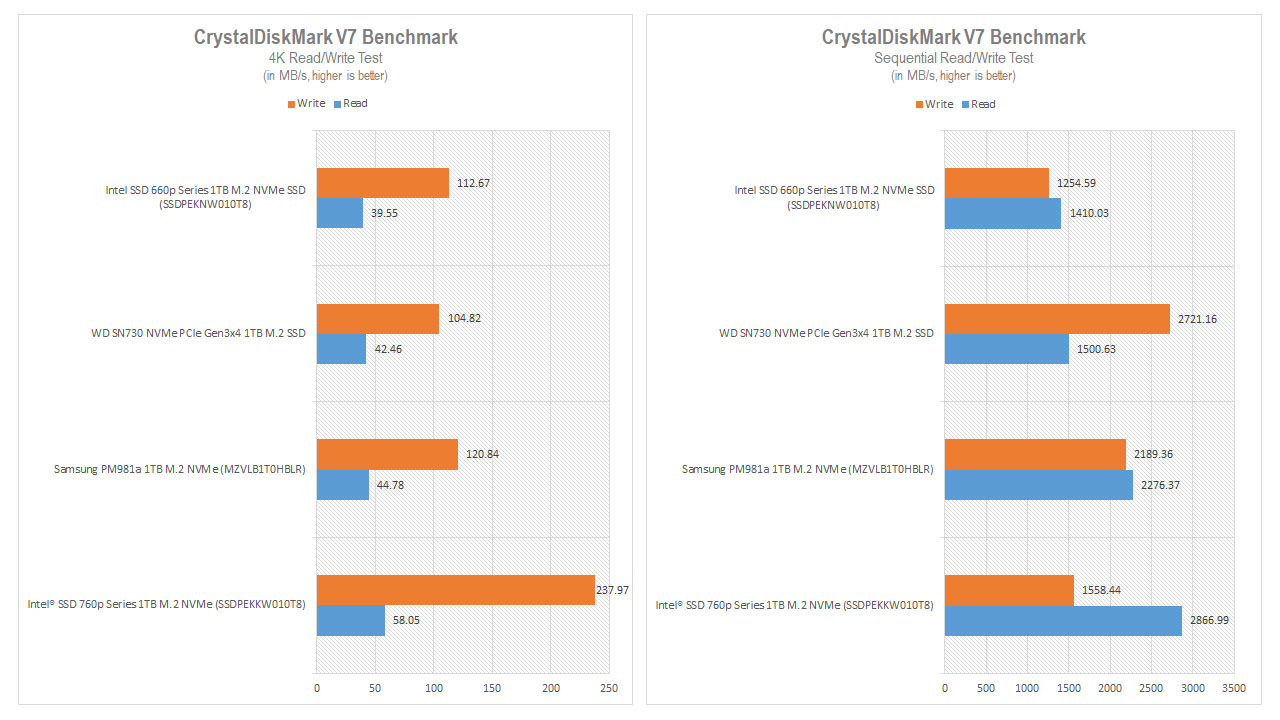
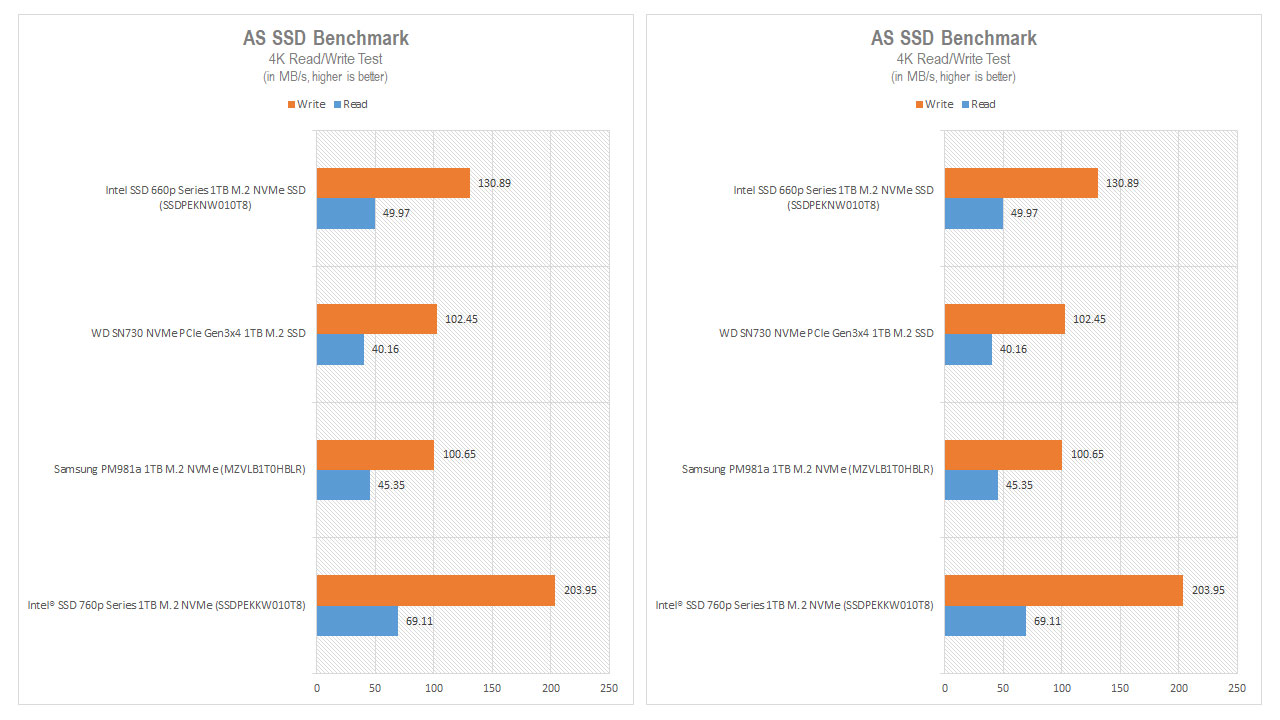
ASUS has equipped the ZenBook Duo 14 (UX482) with a 1TB Intel 660p Series M.2 NVME PCIe 3.0 x4 SSD. It’s one of the more affordable options in the market, which is pretty evident when it’s tested against other drives that are usually included in other, more expensive laptops. Regardless, it still performs decently and is able to come near its rated sequential read speed of 1,800 MB/s.
Thermals & Noise
The ASUS ZenBook Duo 14 (UX482) utilizes the now-tilting ScreenPad Plus to accommodate the company’s Active Aerodynamic System that uses the gap between the chassis and ScreenPad Plus for the intake then exhausts heat to the rear of the chassis between it and the main display. The ErgoLift hinge lifting the rear of the laptop up also helps air move below the chassis.
Apart from the throttling issues during extremely heavy loads that saw the temperature of the Intel Core i7-1165G7 peak at 94-degrees, the CPU of the ZenBook Duo 14 (UX482) ran at only 51-degrees on idle while the GPU peaked at about 73-degrees and stayed at around 46-degrees when its not being taxed, all of which were in an ambient room temperature of 31-degrees. Fan noise was pretty impressive even during heavy loads as it averaged at about 34.5dB in a 27.7dB ambient environment.
The impressively low fan noise of the ZenBook Duo 14 (UX482) will be even more unnoticeable when its speakers are used, that are easily capable of hitting 74.5dB at max volume, although a bit of distortion starts becoming noticeable at that point. Setting the volume to around 70-percent eliminates the distortion and lets the speakers show off their capabilities while still being able to peak at about 70dB. The speakers of the ZenBook Duo 14 (UX482) are impressively clear. While they lean more towards the mid and upper frequencies, which is pretty expected from speakers of this size, the lower end is still clear and evident albeit lacking in rumble.

Battery
Lastly, the battery of the ZenBook Duo 14 (UX482) is a 70Wh lithium-polymer battery that ASUS says is capable of a battery life of up to 17 hours when it’s powering the lower-specced variant of the UX482 and with the ScreenPad Plus off. In our tests, wherein we kept both the brightness of both main display and ScreenPad Plus at 50%, the battery of the ZenBook Duo 14 (UX482) was able to last about 4 hours with heavy usage and about 8 hours of light to medium usage. The battery life could definitely extend further if the ScreenPad is kept off but that sort of defeats the purpose of the laptop altogether.
Conclusion
The ASUS ZenBook Duo 14 (UX482) is definitely one of the few laptops in the market today that tries to innovate the platform. The new tilting ScreedPad Plus feels like a proper and expected iteration of the design that was executed quite impressively. While its keyboard and trackpad take some time to get used to and there are some issues with its internals, particularly with thermal throttling in some instances, the rest of its capabilities perform rather well. Hopefully, ASUS is able to release updates that not only deal with the thermal issues but also further improve the performance of not only its internals but its functions as well. And while the price tag of PHP 99,995 for the Intel Core i7-1165G7 processor/NVIDIA GeForce MX450 GPU model and PHP PHP 79,995 for the Intel Core™ i5-1135G7/Intel Iris Xe variant may be relatively expensive, the ZenBook Duo 14 (UX482) easily justifies it with what it offers. Those looking for a device that may boost their multitasking and productivity will definitely want to check out the ZenBook Duo 14 (UX482).


