ViewSonic has announced their new ViewBoard 4320 interactive monitor, a new display meant for collaborative spaces such as hybrid work environments and classrooms. The new monitor features integrated annotation and screen casting software, which makes collaborating much easier in either office or remote-work environments.
“Driven by growing changes in the working model, ViewSonic stays innovative to create values, delivering our interactive display ranges in sizes from 24” to 98” with intuitive and engaging collaborative capabilities to address various needs from our customers.” says Monica Sun, Director of the Presentation Group at ViewSonic Corporation, “The ViewBoard 4320 is a combination of advanced software and hardware, creating a collaborative workplace with high productivity, flexibility and agility.”
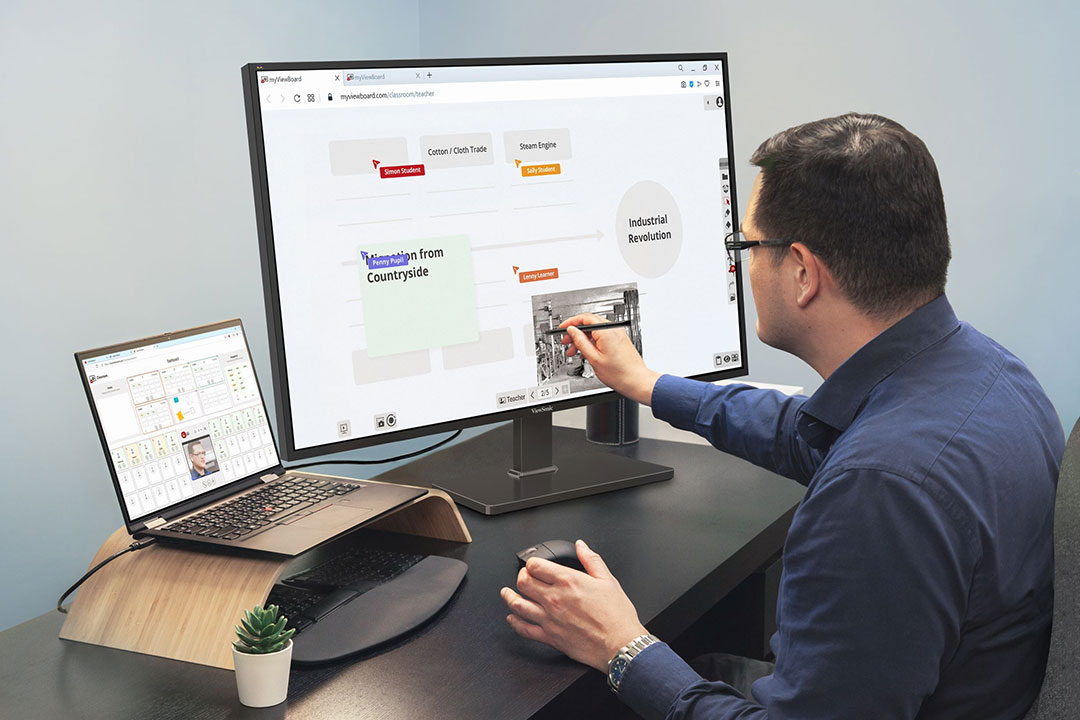
The ViewBoard 4320 features a 43-inch 4K UHD (3840 x 2160) panel with in-cell touch technology and 10-point multi-touch functionality, allowing multiple users to write or draw on the monitor simultaneously. The new display also comes with the company’s USB-C one cable solution design, supporting A/V, touch, and power delivery functions through a single USB Type-C port.
It also comes with the myViewBoard suite, a digital whiteboarding solution that allows users to draw, write, and annotate on the display while also accessing supported media, screen recordings, file conversions, and QR code sharing features. myViewBoard also features wireless content casting across a variety of platforms, including Windows, Mac, Chrome, iOS, and Android OS, as well as screen sharing through compatible browsers and remote management of multiple displays.

The ViewBoard 4320 is available with two types of stands, a detachable desktop stand and an optional table stand that offers a 90-degree tilt, 45-degree swivel, and four different height adjustments.
ViewSonic has yet to announced when the ViewBoard 4320 will become available as well as an SRP for the new product.



