Many gamers on a budget usually put peripherals near the bottom of their list of priorities when assembling a new gaming rig. And with the high price of quality gaming peripherals, this usually leaves them with just enough money for a generic keyboard and mouse for their gaming needs and almost putting real gaming peripherals out of their reach. But ASUS has decided to remedy this situation and have released a new Cerberus line of entry-level gaming peripherals that include a new mouse, keyboard, and mouse pad, all at surprisingly affordable price points giving budget gamers the option and opportunity to get their hands on real gaming peripherals from a brand that has made themselves known for quality and performance. We got our hands on the Cerberus mouse and keyboard to find out just how much value ASUS has pushed into these new affordable peripherals.
The Mouse
The Cerberus Mouse is a wired optical gaming mouse with an ambidextrous design. The top of the mouse is all black while the bottom is colored a bright orange, the standard color scheme of the Cerberus line. The sides of the mouse feature rubber grips making it easier to hold and handle the mouse. The mouse doesn’t really feature any lighting other than the Cerberus logo on its back which changes color depending on the current DPI setting, making it easy to tell which DPI mode you’re on.
The new mouse is equipped with three extra buttons – two thumb buttons on the left-hand side of the mouse, for forward and back, and one behind the scroll wheel to switch between the four DPI modes (500, 1000, 1500, and 2500). This shows off one of the best features of the Cerberus mouse – it doesn’t require any software to work. This makes it truly plug and play and user-friendly for those who aren’t used to tinkering with extra software to adjust the settings of the mouse.

While Cerberus Mouse’s ambidextrous design enables it to be handled by both left-handed and right-handed gamers, the lack of thumb buttons on the right-hand side of the mouse, for left-handed users, makes the ambidextrous design quite mute. So we really couldn’t say that the Cerberus is a true ambidextrous mouse unless you don’t mind the lack of thumb buttons or are okay with using your ring or pinky finger to use mouse’s the extra buttons.
For a mouse at its price point, the Cerberus mouse is quite impressive in both build quality and use. The buttons, the scroll wheel, the braided USB cable, and the mouse’s body itself all feel durable. Its optical sensor tracks pretty accurately at all of its DPI modes and all of its buttons, including the two thumb buttons, were very responsive. The mouse is also pretty comfortable to hold using different grips which is aided by the rubberized sides.


The Keyboard
The ASUS Cerberus Gaming Keyboard features an edgy design that falls in line with what you’d expect a keyboard from ASUS’s gaming line to look like. It also shares the same black and orange color scheme as the Cerberus Mouse and the rest of the Cerberus line. The body of the keyboard is made up of a slightly textured, matte hard plastic while the keys use membrane switches with rubber domes and ABS key caps both of which are expected from a keyboard in this price bracket.
In spite of its affordable price point, the Cerberus keyboard comes with a lot of great features that bring it on par with some of the higher priced peripherals in the market including a full SECC metal plate for increased durability, 19-key rollover/anti-ghosting, a set of media keys, dual-color LED backlighting with four levels of brightness, and a splash-proof design with bottom drain holes. The keyboard’s function keys can also be turned into twelve programmable macro keys.

Like the ASUS Cerberus mouse, the Cerberus keyboard doesn’t require any software to set up and use. All of the keyboard’s settings and macro keys can be customized or adjusted from the keyboard itself by using the dedicated buttons such as the LED backlight on/off button or using a combination of the Fn (function) key and another key such as the Page Up and Page Down to adjust the brightness of the LED backlighting or the Caps Lock key to switch between the keyboard’s Normal mode and Gaming mode.
Other features of the Cerberus keyboard that can be accessed directly from the keyboard include a whole set of extra functions like launching specific apps such as the media player or web browser by combining the Fn key with the other function keys, a Swap Mode that allows users to switch/exchange the function of some keys, a Breathing Mode for the backlight, and the Macro Mode for recording macros for the twelve macro keys.
With all of its features and functions, the Cerberus keyboard provides so much value for its very affordable price. While the membrane and rubber dome switches aren’t the best in the market and could be the weakest part of the Cerberus keyboard, the rest of its features and functions make up for it ten-fold.


Conclusion
{rating}
With the Cerberus Gaming Mouse and Keyboard combo, ASUS has finally provided budget gamers an affordable way to get their hands on a pair of quality peripherals specifically designed with their needs in mind. They provide enough extra features to undoubtedly improve the gaming experience of anyone upgrading from generic non-gaming peripherals. While both the Cerberus Gaming Mouse and Keyboard are far from perfect, the amount of value they provide with the quality and brand that are backing them at their very accessible price point of Php1,670 for the keyboard and Php1,020 for the mouse make them a very good proposition, especially for those looking for their first set of gaming peripherals. They will definitely make anyone who hasn’t gotten their hands on real gaming peripherals easily satisfied for quite a long time. So if you’re a gamer on a budget and you want to finally be rid of the old generic mouse and keyboard you’ve been using, the ASUS Cerberus Mouse and Keyboard could be right up your alley.